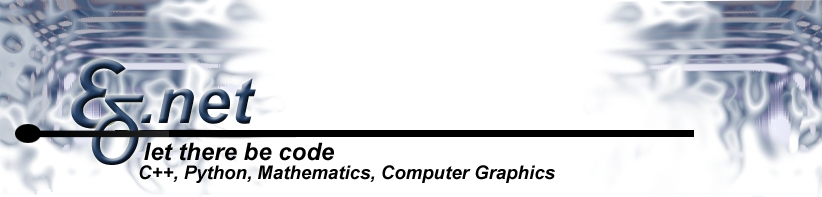
|
Some Java / MySQL IBATIS gotchasPosted: 20091022 Contents Wow. I had a funny day. First of all, I was happy to be back in the eclipse java world, as compared to grails (Intellij). Secondly, discovering iBATIS was an eye-opener, especially with regard to startup times for integration tests (I use JUnit4 for this). Compared to anything hibernate based... f.e. grails (grails has its own merits anyway). iBATIS has a cool plugin called iBATOR. It analyzes an existing table structure, and creates CRUD DAO classes you can use, among with the iBATIS SQL map file and the Java Pojo domain models themselves. And the DAO classes have cool features such as Criteria classes which enable you to query by example like this:
BlogEntryExample example = new BlogEntryExample();
example.createCriteria().andAuthorIsLike('%Amanjit%').andYearIsEqualTo(2007L);
List<BlogEntry> entries = dao.selectByExample(example);
which will return all Blog Entries from an author like "Amanjit" in the year 2007. Nice stuff. Of course, the BlogEntry table (could be called TABLE_BLOG_ENTRY) contains the columns called year and author. Generated query class are huge but the feature is useful. The whole stuff is autogenerated. you also get update, delete and create DAO methods out of the box. You can have custom SQLMap entries in a file, on regenerating from a changed DB model iBATIS won't override your queries / resultmap config. Nice. Of course, hand crafted hand optimized SQL is one of the main reasons people use IBATIS. But, I have to say, you are still free to do anyway, and regarding the 1:n, m:n joining stuff you probably have to :-) Problem a) Generated code does not work(or lets say does not work for my use case) MySQL does not accept table alias names in DELETE statements. This is actually not a gotcha, but a WTF. :-/ DELETE FROM BlogEntry WHERE year=2007 # works DELETE FROM BlogEntry table_blog WHERE table_blog.year=2007 # does not work. toasted. I created aliases so I can join tables with iBATIS without any problems Basically, ibator generated DML for delete statements do not work. Wow. I think PostgreSQL ..... Whatever don't get me started :-). Anyway iBATOR has a plugin architecture so someone wrote a plugin to solve this problem. Problem b) Configuration of ibator pluginThere is a funny thing about ibator. A setting in its configuration file has a different meaning, depending on whether ibator is invoked from the command line or from within eclipse. See the documentation for the config setting targetProject: "When running in the Eclipse environment, this specifies the project and source folder where the objects will be saved. In other environments, this value should be an existing directory on the local file system." Needless to say, this is a real WTF. Because the root of your sourcecode package is normaly not the root of an eclipse project (we use maven2 and eclipse:eclipse etc)... Problem c) java -jar invocation ignores CLASSPATHYEAH. I guess I should have known that. Do your homework, dude ;-) Anyway I spent nearly half an hour trying to figure out why my plugin did not load. So, it feels good to be back with eclipse. :-) |


